FAQ | Car Tracking Systems, OBD & Car Finder
What is OBD Bluetooth Tracking?A Bluetooth enabled OBD device is attached to the OBD port in the vehicle. This device is programmed to broadcast the vehicle’s unique identifier which is in turn picked up by enable devices to track the vehicle, its GPS location, and much more.
Is OBD New?
OBD has been included in automobile manufacturing since 1996. With the information a vehicle is now required to send over the OBD port we have been able to couple the OBD devices with Bluetooth technology and provide a reliable and inexpensive way to track and inventory your vehicles.
How long does it take to install an OBD tag?
It takes less than one minute to install a new OBD tag, or reuse an old tag.
Where else can I use this product?
Any place where you need to keep track of large assets that you can drive (active devices) or anywhere you need to know where an asset is in the field.
How many devices can I have active at the same time?
As many or as few as you want. Every tag has a separate number, so that way you can have an infinite amount of devices and never have to worry about getting an asset confused with another.
I lost my devices how do I reorder them?
Call AutoMap at 844-777-7009 and we can provide more.
My product is no longer working where do I call for help?
Call AutoMap at 844-777-7009 for technical support. All software support can be found at this number as well.
Are there terms in purchasing/using the product?
None.
Where can I buy the AutoMap products?
Over the phone at (503) 707-9574. There is no physical store for them to come see the product at this time. However we will be happy to come to your dealership or auction house to set up a personalized demonstration.
What are the costs of the AutoMap system?
Costs are based upon what equipment you want to use and the amount of equipment you want to use. Call or email us for a direct quote.
What are the System Requirements?
 Windows XP, 7, or 8 for use with the tag reprogramming software.
Windows XP, 7, or 8 for use with the tag reprogramming software.
 Internet Browser: Internet Explorer, Google Chrome, Mozilla Firefox, and Safari will all work with cloud based software.
Internet Browser: Internet Explorer, Google Chrome, Mozilla Firefox, and Safari will all work with cloud based software.
 Android version 4.4 or higher
Android version 4.4 or higher
 iOS version 5 or higher
iOS version 5 or higher
What are the AutoMap System Components?
 Browser Based Software
Browser Based Software
 OBD Devices
OBD Devices
 Smart Phone App
Smart Phone App
 Tag Programmer and Software (Floor Plan Option)
Tag Programmer and Software (Floor Plan Option)